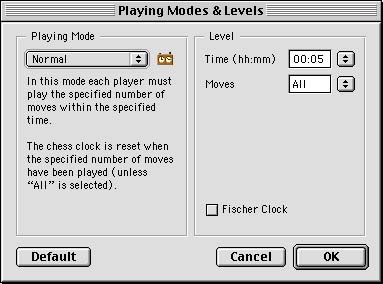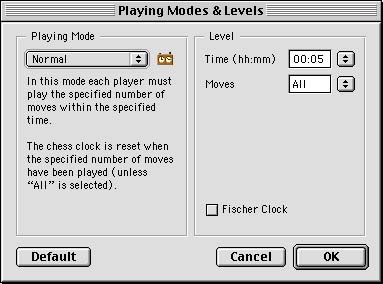4.
Playing Levels, Modes and Styles
Sigma Chess supports a wide range of playing modes and levels, which
are all set from the Level menu.
There are 11 main groups (modes) of playing levels - to be described
shortly - which can be selected in the Level Dialog (which is opened
via the Playing Mode/Level...
command from the Level menu)
shown below:
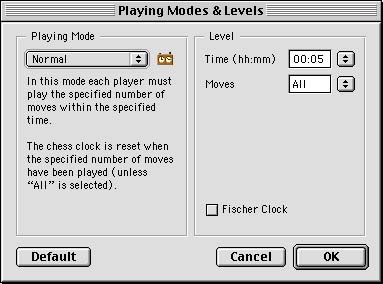
The Level Dialog
Additionally, there are some special options that work in conjunction
with some of the playing levels. Finally, Sigma Chess supports five different
playing styles. The playing levels and styles can only be changed when
it is your turn to move. Changing playing mode and/or levels will reset
the chess clocks.
The actual level is indicated next to the chess clocks. For the Tournament
and Normal levels, the number of moves left to the next time control
is shown. Additionally, the icon for the current playing mode is shown
next to the chess clock of the side to move.
 The
Normal Level
The
Normal Level
In these levels each side has to play the specified number of moves within
a given time limit. The time limit and the number of moves are set independently
in the Time and Moves popup menus. Initially, Sigma Chess
starts up in blitz mode, i.e. 5 minutes per player for all moves.
During a game, when/if the specified number of moves have been played,
the player in question receives a new time budget. For example, with 30
minutes to 40 moves, each player will receive an extra 30 minutes on the
clock once the first 40 moves have been played, and another 30 minutes
after move 80 e.t.c. If a player runs out of time before having performed
the necessary number of moves, that player loses on time. The game can
be continued though.
 The
Tournament Levels
The
Tournament Levels
The Tournament mode lets you customize three successive time controls:
The primary, secondary and tertiary controls. A time
control is defined by a time budget for white and black and the number
of moves to play within this time control. If a player runs out of time
before having played the indicated number of moves, he loses on time. Once
a player reaches the specified number of moves, he passes on to the next
time control and the available time on his clock is increased by the amount
specified for the new time control. Note, that all the remaining moves
have to be played in the last (tertiary) time control.
For example, in a tournament game, each player might be given 2 hours
for the first 40 moves, 1 hour for the next 30 moves and half an hour for
all the remaining moves.
 The
Average Levels
The
Average Levels
Here you simply define the average time per move (for Sigma Chess). There
are 10 predefined levels ranging from 5 seconds per move up to 2.5 minutes
per move.
 The
Leisure Level
The
Leisure Level
In this level you decide how much time to spend per move as the game goes
by. Sigma Chess will then try to keep up with your time usage. This level
is ideal if you do not want to feel tyrannized by your chess clock.
 The
Fixed Depth Levels
The
Fixed Depth Levels
Sigma Chess will search until its full width search depth (the one shown
in the display) reaches the specified maximum. Sigma Chess supports a maximum
search depth of 50 half moves (plies).
 The
Novice Levels
The
Novice Levels
If you are a beginner you can use one of the five novice levels: Easiest,
Easy,
Less Easy, Moderate or Hard. Sigma Chess will apply
a one ply search and will make occasional blunders. The endgame
databases are bypassed in these levels.
 The
Infinite Level
The
Infinite Level
Here Sigma Chess will search infinitely, unless it finds a forced mate,
reaches its maximum search depth of 50 half moves or is stopped by you.
The opening library is bypassed in this level.
 The
Solver Level
The
Solver Level
Here Sigma Chess will search until it finds a move exceeding the specified
score and time limit.
 The
Mate Finder Levels
The
Mate Finder Levels
Sigma Chess uses a specialized search algorithm for solving mate problems.
First you specify the (maximum) number of moves to mate, and then you invoke
the mate finder via the Go command.
If no mate is found, a dialog appears stating this. If a mate is found,
you will be given the option of either canceling the mate search, continuing
the search for alternative solutions (called cooks) or accepting the solution.
If you accept the solution, Sigma Chess will play the move (called the
key) and decrease the mate level by one. This way you can play through
the mate sequence move by move.
 The
Monitor Level
The
Monitor Level
Sigma Chess won't perform any moves on the board, but it will continually
search in the background as you manually play or undo moves on the board.
Not available in the Lite version.
 The
Manual Level
The
Manual Level
In this playing mode Sigma Chess will not start thinking after you have
performed a move. This way you can use the program as an ordinary chess
board. If you invoke the Go command,
Sigma Chess will start thinking, but it will not perform any moves on the
board once it completes the analysis.
 Permanent
Brain
Permanent
Brain
This option only applies to the time controlled levels (the first 4 playing
modes). Normally, Sigma Chess will also think when it is your turn to move,
by trying to predict your next move. If you play this predicted move, Sigma
Chess can save valuable time on its own chess clock. When the Permanent
Brain option is off, Sigma Chess will not think on your time, which
reduces the playing strength somewhat.
 Non
deterministic
Non
deterministic
When Sigma Chess is not playing moves from the opening library, its behavior
is in theory completely deterministic: In a given position it will always
play the same move under the same conditions (i.e. same playing level/mode/style,
time left on the clock, transposition table size e.t.c.). However, in practice
when using the time based levels Sigma Chess will in some cases play different
moves, particularly if it is thinking in the opponents time, because here
the outcome of the search also depends on how much time you spend in certain
positions. For the fixed depth and analysis levels, Sigma Chess is however,
deterministic.
If you turn on the Non deterministic option, Sigma Chess will
not always choose the same move under identical conditions. This of course
does not imply that it will pick its moves at random, but rather that it
will randomize between equally strong moves. Note that this option has
no effect on the Mate Finder.
Playing Strength - Rating your Play
Most likely Sigma Chess is stronger than you, in which case you might want
to adjust its playing strength via the Playing Strength Dialog:

The Playing Strength Dialog
Playing a much too strong opponent is generally not a good idea. Apart
from being discouraging, one is also less likely to improve if the games
are lost too often and too quickly. Therefore you should not hesitate to
make use the Playing Strength feature, which lets you set Sigma
Chess's playing strength (ELO rating). Of course this also works the other
way around. If you are a very strong player, you will not benefit from
playing a much weaker player - on the contrary, you might adopt some bad
habits!
If your computer isn't fast enough, Sigma Chess may not able to play
at the specified ELO strength. If so it will notify you after having analyzed
its first move. Note also, that chess programs are generally stronger in
fast time controls (e.g. blitz) against human players, because under such
conditions the human player is more likely to make a tactical error. This
means that when you e.g. play a blitz game against Sigma Chess at the,
say, 2000 ELO setting, it's actually more like playing a human opponent
at 2150 - 2200 ELO.
You can also ask the engine to rate your own play using the Rate
Game... command from the Game
menu. Before rating your first game your should fill in your current/initial
rating in the Playing Strength dialog above. When the game is over, your
new rating will then be calculated based on the outcome of the game. Note,
that if you for some reason do not complete the game, the game will be
considered lost and your rating will be adjusted (decreased) accordingly.
NOTE: If you have a portable Mac and you want maximum performance, be
sure to turn off "Allow processor cycling" and "Reduce processor speed"
in the "Energy Saver" control panel (under "Advanced Settings").
 Playing
Styles
Playing
Styles
Sigma Chess supports five different playing styles incarnating different
kinds of temperament in terms of attack and defense. The default style
is Normal which is also the objectively strongest style, where Sigma
Chess is neither overly aggressive nor too defensive. In the Aggressive
style, Sigma Chess will concentrate more on attack of the opponent king
than on defense of its own king. Conversely, the Defensive style
focuses more on defense than on attack.
The two remaining playing styles represent opposite extremes regarding
attack and defense and are mainly intended for fun. In the Desperado
style, Sigma Chess will concentrate only on attacking the opponent king,
resulting in wild and entertaining games. Finally, in the Chicken
style, Sigma Chess will place its main emphasis on defending its own king
by driving away any attacks.
The Sigma Chess 5.0 User's Manual - Copyright (C) 2000,
Ole K. Christensen
Previous page | Next
page | Back to
index